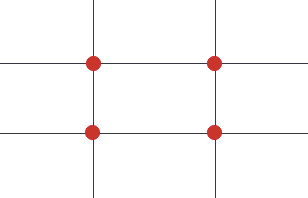The Basics
When it comes to documentation, text is better with images. Be sure to take video and/or photos of your meeting to add context and color to your notes, social media or newsletter.
Assignment Requirements
- Check in with a Documenters Field Coordinator for requirements on this role.
Tips
- Find a steady support: Make use of a tripod, tree stump, banister, shelf or nearby railing for stability.
- Find the light: Head toward the nearest light source for the clearest image. When outdoors, keep the sun at your back to avoid backlighting your subject.
- Frame it: Vary your perspective but always shoot horizontally. Take wide shots by stepping back and close-ups by filling the frame. Use the rule of thirds as a guide by placing points of interest along the four main intersections (see the Rule of Thirds diagram below).
- Change your focus: Tap your mobile screen to change the focus of your shot and its exposure.
- Avoid zoom: Zooming often leads to pixelation. Instead, move closer to your subject when possible.
Checklist
- Charge your device
- Check storage space
- Familiarize yourself with the controls on your device
- Be aware of light and dark spaces
- Shoot horizontally
- Vary your perspective
- Remember the rule of thirds: